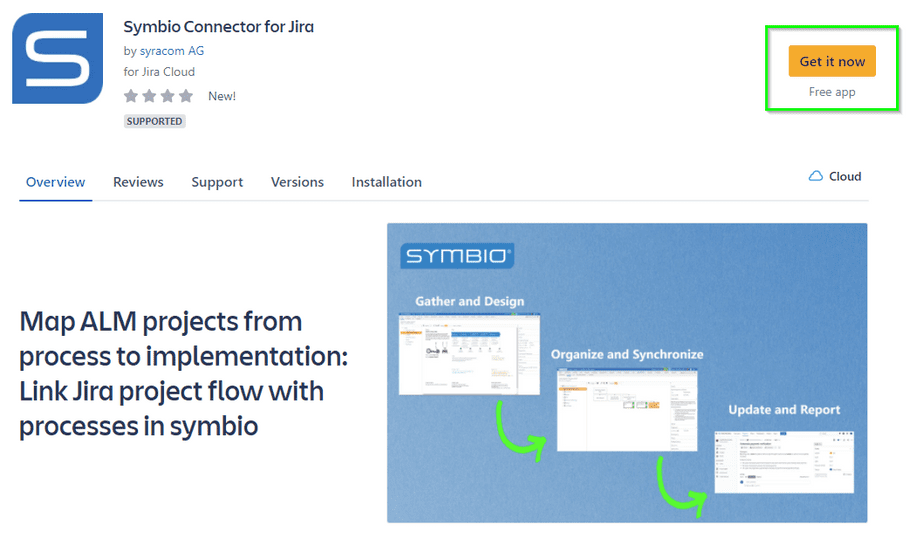Installation Celonis Process Management Connector (Jira)
Install Celonis Process Management Connector
- Log in to your Jira instance.
- From the Apps dropdown, select "Find new apps".
- On the Find new apps screen, search for "Celonis Process Management Connector for Jira" and then click on the app tile.
- On the App Details screen, click Get app to install the app.
- Click Close on the "Installed and ready to go" dialog.
Click here to access the Celonis Process Management Connector for Jira support page.