Exploring the schema endpoints
This can be considered Part II of the Getting Started page. If you haven't read it yet, we strongly recommend you to do it before proceeding.
In this tutorial we will guide you through the different schema endpoints available in the Intelligence API.
List of Knowledge Models
As we saw in the Getting Started page, you can get the full list of Knowledge Models that you
have access to, creating a request to https://<team>.<cluster>.celonis.cloud/intelligence/api/knowledge-models (remember
that you need to replace <team> and <cluster> with your own values).
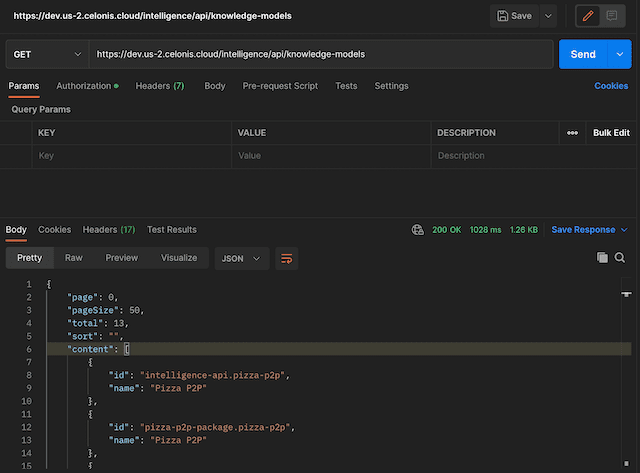
List of Knowledge Model Filters
You can get the full list of filters that a Knowledge Model has, creating a request to
https://<team>.<cluster>.celonis.cloud/intelligence/api/knowledge-models/<km_id>/filters. For this URL, you will need to
replace the <km_id> with the Knowledge Model id that you got from the previous endpoint.

List of Knowledge Model KPIs
Similar to filters, you can also get the KPIs for a given Knowledge Model. To do this, simply append
/<km_id>/kpis to the URL you used to get the full list of Knowledge Models, i.e.
https://<team>.<cluster>.celonis.cloud/intelligence/api/knowledge-models/<km_id>/KPIs.
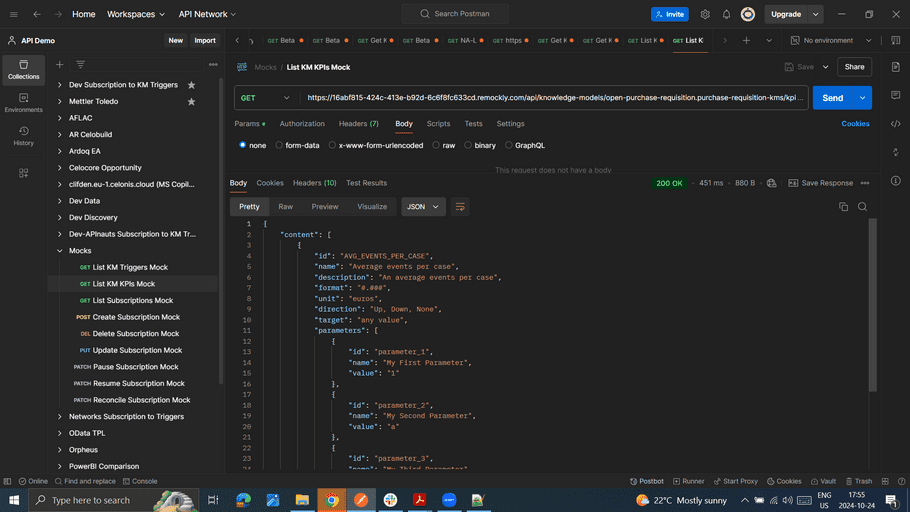
List of Knowledge Model Records
Similar to filters, you can also get the records for a given Knowledge Model. To do this, simply append
/<km_id>/records to the URL we used to get the full list of Knowledge Models, i.e.
https://<team>.<cluster>.celonis.cloud/intelligence/api/knowledge-models/<km_id>/records.

List of Record fields
Finally, you can get a list of all the fields that can be consumed for a record, by appending the id of the record that
you got in the previous endpoint, i.e.
https://<team>.<cluster>.celonis.cloud/intelligence/api/knowledge-models/<km_id>/records/<record_id>. This list
contains Attributes, Augmented Attributes and Flags.

In the next tutorial we will look into how to consume the data for a record.