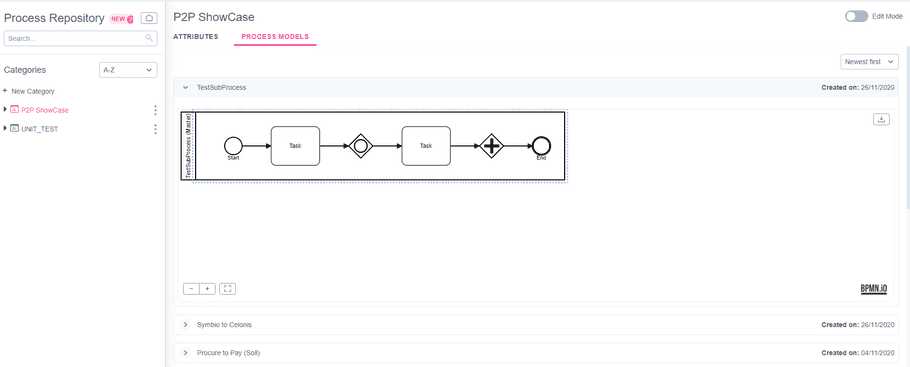Using the push function of the Celonis Process Mining Connector
Prerequisites for the Celonis Process Mining Connector
- The microservice must be accessible.
- The configured external system must be connected to the storage where the system will be used.
- A valid Celonis API Key has been set.
Once all the prerequisites above have been met, you can now push processes from Celonis Process Management to Celonis or update existing processes.
Open the service
- Log in to Celonis Process Management.
- Navigate to the Storage Collection and the Storage for which you activated the service.
- Click the Processes menu item on the main navigation bar.
- Select or create a subprocess or scenario you wish to export to Celonis.
-
Open the "Services"-dialog in the toolbar.
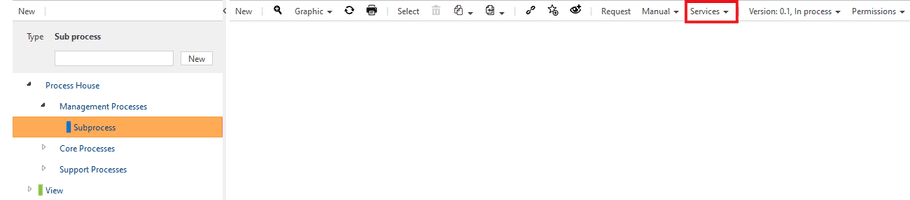
- Click Push to Celonis Team "Celonis Process Mining Connector" .
Using the push function
If the dialog is loaded successfully, your view should look similar to this:
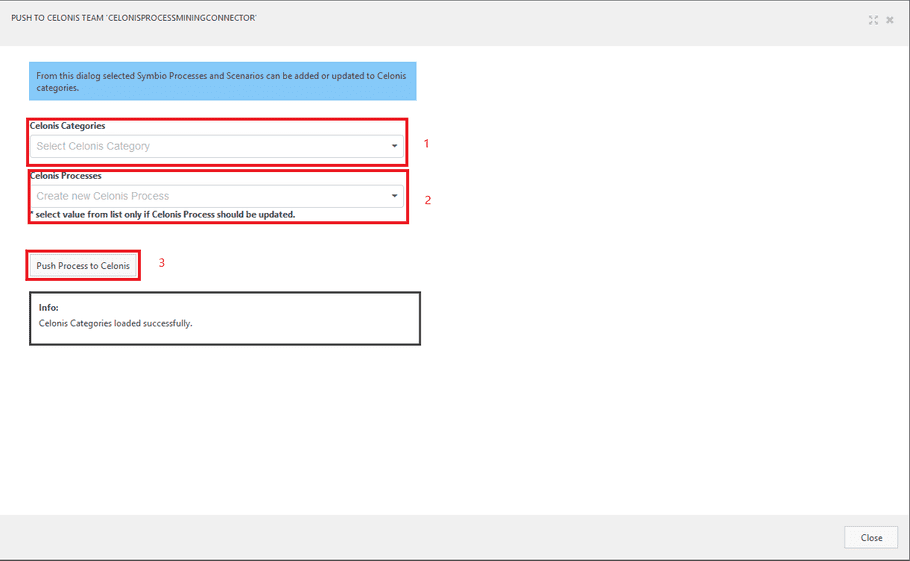 You can now push the process or scenario you selected to Celonis:
You can now push the process or scenario you selected to Celonis:
- Use the Celonis Categories dropdown to select the cateogires to which you want to push your process or scenario.
-
Based on your selections, the selected processes will be loaded in the
Celonis Processes
field.
- Note that this is an optional field. You only need to select a Celonis process if you want to update a process on Celonis side.
- Once you have selected all necessary fields, click the Push Processes to Celonis button.
- The service will now start exporting the processes from Celonis Process Management to Celonis or update the selected process.
-
When the export is finished, a green notification will display in the upper right corner.
Once the export succeededs, you can find the process in your Celonis Team as shown below: