Verification
-
Verify whether URL for Celonis Process Management Rendering Service has been successfully added.
On a command line execute:
netsh http show urlaclThe result should contain the URL, similiar to the example below:
Reserved URL : https://localhost:3334/ User: \Everyone Listen: Yes Delegate: No SDDL: D:(A;;GX;;;WD) -
Verify whether Celonis Process Management Rendering Service is running by opening
Services.msc
.
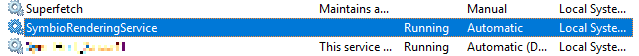
- Verify that you can access the URL https://localhost:3334/ . Result should be a 404 error page.
-
Verify in Celonis Process Management whether process manuals display the correct editor graphic instead of the default Celonis Process Management layout.
- As an Author, create a sub process.
- Add Start and Task shapes to process flow.
- Switch to Editor view.
- Add stencils and save the editor graphic.
- Switch to the graphic.
- Generate the process description manual.
- After a successful export, open the process description manual in Microsoft Word.
- Open the page containing the graphic (page 5)
- Instead of the Celonis Process Management layout with its movmint shapes, the graphic should contain the stencils added in step 4.