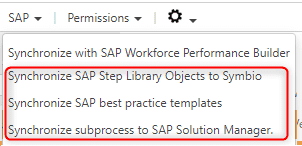Synchronize SAP Solution Manager Library Objects to Celonis Process Management
This topic explains how SAP Solution Manager library objects synchronized and represented in Celonis Process Management and how are they relevant to the process synchronization.
Applications (Logical Component Groups)
Applications are the Celonis Process Management equivalent to Logical Component Groups in SAP Solution Managers. All the Logical Component Groups for the selected SAP Solution Managers Solution will be imported in Celonis Process Management during the Linking process. After they are imported into Celonis Process Management, these elements are read-only and cannot be deleted or modified.
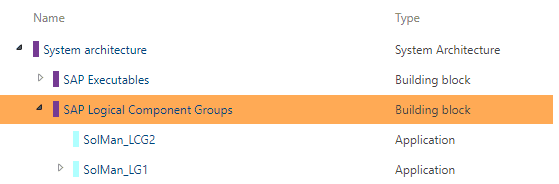
These elements can be reimported manually by clicking the Synchronize SAP Step Library Objects to Celonis Process Management in the Processes architecture view, under the SAP menu.
Application services (Executables)
Application services are the Celonis Process Management equivalent to Executables in SAP Solution Manager. All the Executables from the SAP Solution Manager branch or scope will be imported by clicking Synchronize SAP Step Library Objects to Celonis Process Management from the SAP menu in the Processes architecture view. If the Executables are connected to the Process Step Original which is part of the Scope synchronization, they will be imported to Celonis Process Management. They are connected to an Application, just like an Executable is connected to LCG. After they are imported in Celonis Process Management, these elements are read-only and cannot be deleted or modified.
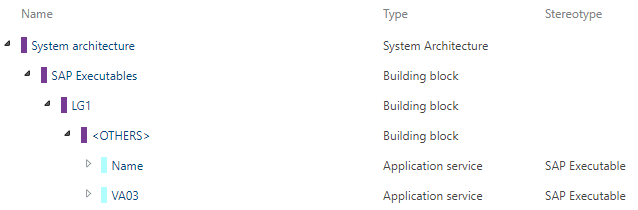
These elements can be manually reimported by going to the Processes architecture view and clicking Synchronize SAP Step Library Objects to Celonis Process Management in the SAP menu.
Best Practice Tasks (Process Steps)
All the Process Steps Originals from SAP Solution Manager are imported to Celonis Process Management by going to the Processes architecture view and clicking Synchronize SAP Step Library Objects to Celonis Process Management in the SAP menu. They are imported as Best Practice Tasks, and after the import they are read-only.
Best Practice Tasks are connected to the Application, just like the connection between Process Steps and Logical Component Groups in SAP Solution Manager. Also if the Process Step has a reference to an Executable, a Best Practice Task has a connection to Application service. Best Practice Task, can be connected to a Local or Global Task in Celonis Process Management. If a task is connected to the Best Practice Task, it will be synchronized as a reference to the Process Step, otherwise it will be linked to the Default Process Step Original.
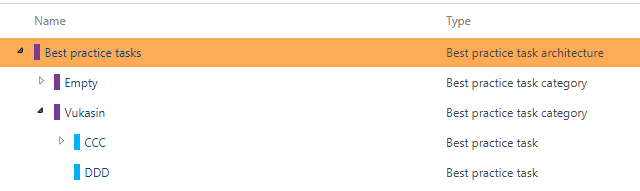
These elements can be reimported manually by going to the Processes architecture view and clicking "Synchronize SAP Step Library Objects to Celonis Process Management" in the SAP menu.
Additionally, if a synchronized Task has an attached Best Practice Task, the Application and Application service that are attached to that Best Practice Task are also visible in the detail content of the Task:
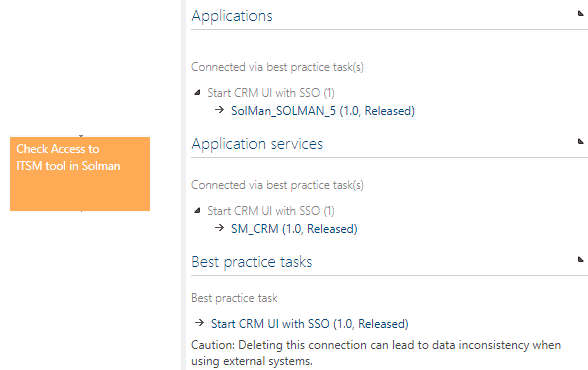
Synchronize SAP Step Library Objects to Celonis Process Management